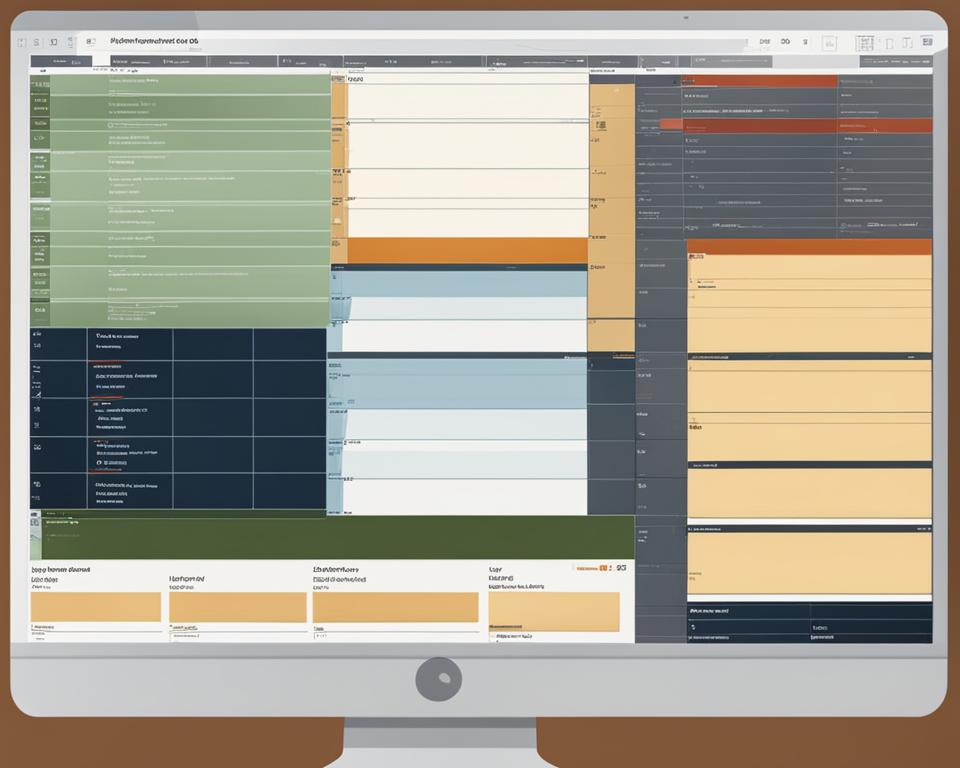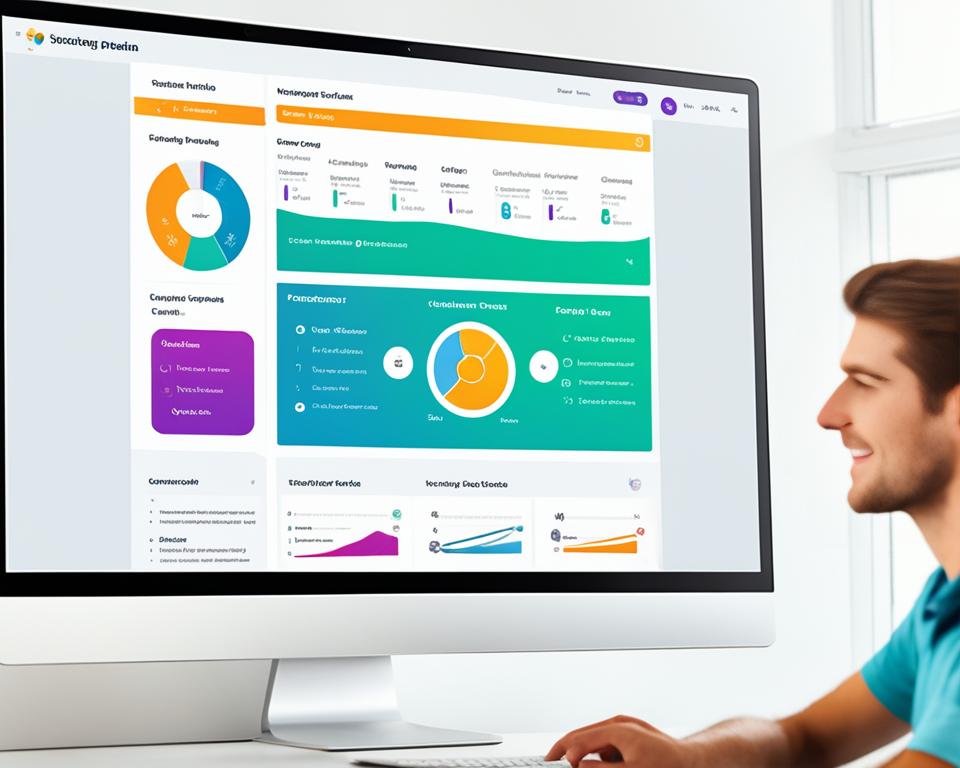Online lesson plans have become essential tools for teachers in the ever-evolving landscape of education. As virtual learning continues to shape the way students acquire knowledge, teachers must adapt by utilizing a variety of educational resources and digital teaching materials. Whether through e-learning platforms or remote education, the goal remains the same: to create engaging online lesson plans that foster a rich and interactive learning experience.
Key Takeaways:
- Online lesson plans are crucial for virtual learning and remote education.
- Teachers must leverage educational resources and digital teaching materials.
- E-learning platforms provide opportunities for interactive engagement.
- Engaging online lesson plans enhance the learning experience for students.
- Creating dynamic virtual lessons requires adaptability and creativity.
Gathering Data and Assessing Learners’ Needs
Teachers play a vital role in online lesson planning by gathering data and assessing learners’ needs through various types of assessments. By understanding what students already know and where they may need additional support, teachers can personalize instruction and create engaging online lessons. Let’s explore how diagnostic, formative, and summative assessments, as well as tapping into learners’ background knowledge, can enhance the online learning experience.
Diagnostic Assessment
Diagnostic assessment is the starting point for gathering data about students’ knowledge and skills. It helps identify any gaps or misconceptions in their understanding. Teachers can use pre-tests, surveys, or questionnaires to assess learners’ prior knowledge and establish a baseline for instruction.
Formative Assessment
Formative assessments are ongoing assessments conducted during the learning process. They provide feedback to both teachers and students on their progress and guide instructional decisions. Strategies like quizzes, surveys, online discussions, and interactive activities allow teachers to monitor students’ understanding and adjust instruction accordingly.
Formative assessments not only inform teachers, but they also empower students to take ownership of their learning by identifying areas for improvement and setting goals. – Dr. Emily Carter, Educational Psychologist
Summative Assessment
Summative assessment evaluates students’ learning at the end of a unit or course. It measures their mastery of specific skills or content. Examples of summative assessments include tests, projects, presentations, or performance-based assessments. These assessments provide a holistic view of students’ overall understanding and achievement.
Tapping into Background Knowledge
Leveraging students’ background knowledge and interests is an effective way to engage them in the online learning process. By making connections with familiar concepts or experiences, teachers can enhance students’ understanding and motivation to learn. Incorporating digital resources such as interactive videos, simulations, and articles related to students’ interests can facilitate this process.
Gathering data and assessing learners’ needs are critical steps in online lesson planning. By utilizing diagnostic, formative, and summative assessments, as well as tapping into students’ background knowledge, teachers can create personalized and engaging online lessons that meet the unique needs of each learner.
Considering Unit Plans and Setting Objectives
Once data has been gathered, teachers should carefully consider how the online lesson fits into the overall unit or instructional plan. By creating a unit plan, teachers can ensure that the online lesson aligns with the broader goals and objectives of the curriculum. This ensures that students are provided with a cohesive and comprehensive learning experience.
Clickable Link: Unit Plan
When setting objectives for the online lesson, it is important to clearly define the desired outcomes. These objectives should be specific, measurable, and aligned with both the content standards and digital learning standards. This alignment serves to ensure that the lesson meets the required academic expectations while also engaging students in digital learning experiences.
| Components of Setting Objectives | Description |
|---|---|
| Content Standards | Specific learning goals and expectations related to the subject matter. |
| Digital Learning Standards | Expectations for students’ use of technology and digital resources. |
Timing and Engagement in Virtual Learning
Timing plays a crucial role in maintaining engagement in virtual learning environments. To capture learners’ attention and sustain their interest, it is important to incorporate effective online teaching strategies. This section explores how shorter presentations, interactive activities, engaging introductions, videos, thought-provoking images, and virtual games can enhance engagement in virtual learning.
In virtual lessons, it is recommended to keep presentations concise and focused. By breaking down complex concepts into shorter segments, learners are more likely to stay engaged and retain information. This allows teachers to deliver content in a more digestible format that aligns with the attention span of online learners.
Interactive activities are a key component of engaging virtual lessons. These activities encourage active participation and provide hands-on experiences, allowing learners to apply their knowledge and skills. Incorporating interactive elements, such as quizzes, polls, and virtual simulations, keeps learners actively involved in the learning process. This fosters a sense of ownership and enhances comprehension and retention.
An engaging introduction sets the stage for the lesson and piques learners’ curiosity. Teachers can use various techniques to create a captivating introduction, such as posing thought-provoking questions, sharing intriguing facts, or using a relevant anecdote. This helps to spark interest and create a positive learning environment from the beginning of the lesson.
Visual and multimedia elements, such as videos and thought-provoking images, are powerful tools for capturing learners’ attention. Videos can be used to introduce new concepts, demonstrate processes, or provide real-world examples. Thought-provoking images stimulate learners’ curiosity and encourage them to think critically about the topic at hand.
Examples of Interactive Activities
| Activity | Description |
|---|---|
| Virtual Quiz | Online quiz with multiple-choice or open-ended questions to assess understanding. |
| Virtual Simulation | Interactive computer-based simulation allowing learners to explore real-world scenarios. |
| Group Discussion | Engaging learners in a virtual discussion to promote collaboration and critical thinking. |
| Online Poll | Quick surveys or polls to gather opinions or check for understanding. |
Another effective strategy for engagement in virtual learning is the integration of virtual games. These games provide an interactive and immersive experience that motivates learners to actively participate and apply their knowledge. They can be tailored to specific learning objectives and offer a fun and engaging way for learners to practice and reinforce their understanding.
By incorporating these strategies into online lessons, educators can create a dynamic and engaging learning environment that captures learners’ attention and promotes active participation.
Modeling and Applying Skills Virtually
In the realm of distance learning, teachers have the unique opportunity to model new skills through live videos or screen sharing. By leveraging these virtual tools, educators can effectively demonstrate and showcase the application of new knowledge to their students.
One effective method is utilizing live video sessions, where teachers can engage with their students in real-time. By utilizing platforms that offer live video capabilities, such as Zoom or Google Meet, teachers can provide step-by-step demonstrations, answer questions, and engage in interactive discussions. This allows students to observe the modeling of skills and fosters a deeper understanding.

Additionally, teachers can create video recordings that students can access before or after the live class session. These video recordings provide students with the opportunity to revisit the content at their own pace, ensuring that they fully grasp the modeled skills and techniques.
Once students have observed the modeling of skills, it is crucial to provide them with ample opportunities for practice and application. Online activities and assignments can be designed to allow students to independently apply what they have learned. Providing a variety of interactive exercises, such as quizzes or virtual simulations, allows students to practice their newfound skills in a supportive and engaging environment.
| Benefits of Modeling and Applying Skills Virtually: |
|---|
| Enhances understanding through visual demonstration |
| Allows for real-time interaction during live video sessions |
| Enables students to revisit recordings for revision |
| Provides opportunities for independent practice and application |
Modeling and applying skills virtually in distance learning helps bridge the gap between theoretical concepts and practical application. By utilizing live video sessions, screen sharing, and video recordings, teachers can effectively demonstrate new skills and create engaging learning experiences for their students.
Flexibility and Grouping in Online Activities
Delivering online lessons requires a learner-focused approach that prioritizes flexibility. Teachers must be prepared to tackle technical issues and have backup options ready. Online lessons can be enhanced by incorporating a variety of activities, including whole class activities, individual practice, and small group activities. Grouping students for effective remote learning can be achieved through breakout rooms during synchronous class sessions or by organizing virtual meetings outside of live class sessions.

Whole Class Activities
Whole class activities in online lessons encourage collaboration and interaction among all students. These activities can foster a sense of community and engagement as learners work together towards a common goal. Virtual interactive whiteboards, polling tools, and collaborative document editing platforms are effective resources for facilitating whole class activities.
Individual Practice
Individual practice is a crucial component of online lessons as it provides learners with the opportunity to reinforce their understanding and apply newly acquired knowledge independently. Teachers can design online assignments, quizzes, and interactive simulations to ensure students have sufficient time and resources for individual practice. Providing personalized feedback and monitoring students’ progress in real-time helps teachers gauge learners’ understanding and address any gaps that may arise.
Small Group Activities
Small group activities promote peer collaboration and enable students to deepen their learning through discussion, debate, and problem-solving. Teachers can assign group projects, facilitate virtual breakout rooms, or utilize video conferencing tools to encourage small group interactions during online lessons. These activities foster critical thinking, enhance communication skills, and build a supportive learning community.
Quote:
“Grouping students strategically during online activities creates an environment that nurtures both collaboration and individual growth.”
Summary Table: Flexibility and Grouping in Online Activities
| Activity Type | Description |
|---|---|
| Whole Class Activities | Engaging activities that involve the entire class, promoting collaboration and interaction among students. |
| Individual Practice | Activities designed for students to reinforce their understanding and apply new knowledge independently. |
| Small Group Activities | Collaborative tasks that encourage peer interaction, critical thinking, and problem-solving in smaller groups. |
Open-Ended Questions and Online Discussions
Open-ended questions are a valuable tool in online lesson planning. They not only encourage critical thinking but also create opportunities for deeper learner experiences. By posing thought-provoking questions, teachers can stimulate students’ curiosity and engage them in meaningful discussions.
These open-ended questions can be explored through various online platforms such as virtual chats, online discussion boards, or synchronous class sessions. Each platform offers unique benefits, allowing students to express their thoughts and perspectives in different ways.
In a virtual chat, students can engage in real-time conversations, sharing their opinions and insights. This interactive format promotes active participation and enables students to develop their communication skills.
Online discussion boards provide a space for students to reflect on the lesson content and respond in a more thoughtful and structured manner. Through written discussions, students have the opportunity to articulate their ideas more thoroughly, providing well-reasoned arguments and evidence-based responses.
During synchronous class sessions, teachers can facilitate open-ended discussions, allowing students to express their thoughts verbally. This format encourages students to think on their feet, fostering critical thinking skills and enhancing their learning experience.
“Open-ended questions invite students to share their unique perspectives, encouraging a deeper understanding of the content. By fostering evidence-based responses, teachers can guide students in constructing arguments supported by facts and logical reasoning.”
Engaging in online discussions not only strengthens students’ comprehension but also nurtures their ability to think critically and express ideas effectively. It fosters a collaborative learning environment where students can learn from their peers and expand their perspectives.
Designing for Multiple Learning Styles and Adaptations
When creating effective lesson plans for online learning, it is essential to consider the diverse learning styles of students. By incorporating visuals, hands-on activities, audio elements, and multimedia resources, teachers can engage learners and cater to their individual preferences.
Visuals: Visual aids such as infographics, diagrams, and charts can enhance understanding and retention of information. They provide a visual representation that complements the lesson content. Including images and videos in online lessons can also make the learning experience more engaging and interactive. For example, teachers can use visuals to illustrate complex concepts or demonstrate step-by-step processes.
Hands-on Activities: Interactive and hands-on activities allow students to actively participate in the learning process. Virtual experiments, simulations, and virtual field trips are great examples of hands-on activities that can be integrated into online lessons. These activities provide students with opportunities to explore, experiment, and apply their knowledge.
Audio Elements: Incorporating audio elements such as recorded lectures, podcasts, and sound effects can enhance the online learning experience. Audio provides an alternative mode of information delivery, benefiting auditory learners. It can also create a multisensory experience that appeals to a broader range of learners.
Multimedia Resources: Utilizing a variety of multimedia resources, such as interactive websites, educational apps, and online quizzes, can make online lessons more dynamic and engaging. These resources offer learners different formats to interact with the content, catering to their individual learning preferences.
Modifications and adaptations are necessary to ensure that online lessons are accessible and inclusive. Teachers should consider technical support, text-to-speech tools, and centralized access to lesson resources for students with diverse learning needs.
Technical Support: Providing technical support ensures that students can navigate online platforms and tools smoothly. Teachers can offer resources, tutorials, or assistance to troubleshoot any technical difficulties that students may encounter during virtual learning.
Text-to-Speech Tools: Text-to-speech tools can benefit students with reading challenges or visual impairments. These tools convert text into speech, enabling students to listen to the lesson content instead of relying solely on reading.
Centralized Access: Centralized access to lesson resources, such as a digital learning management system, helps students easily locate and access materials. By organizing resources in a user-friendly manner, teachers can facilitate efficient and independent learning.
By designing online lesson plans that incorporate visuals, hands-on activities, audio elements, and multimedia resources, teachers can cater to diverse learning styles and create engaging and effective virtual learning experiences.
Conclusion
When it comes to online lesson planning, employing best practices and adopting a learner-centered approach are paramount for ensuring engagement and effectiveness. By gathering data about learners’ needs and setting clear objectives, educators can design online lesson plans that cater to individual students. Incorporating visuals, interactive elements, and opportunities for practice and assessment further enhance engagement and promote meaningful learning experiences.
It is essential for teachers to adapt their lesson plans to the unique demands of digital learning. Regularly evaluating the effectiveness of lesson content and making necessary modifications can contribute to the success of online teaching and learning. By staying flexible, embracing different learning styles, and employing a variety of multimedia resources, educators can create inclusive and stimulating online lessons.
In conclusion, online lesson planning requires thoughtful consideration of best practices and a focus on student engagement. By prioritizing a learner-centered approach, teachers can design effective online lesson plans that promote active participation, critical thinking, and a deeper understanding of the content. With a proactive mindset and a commitment to continuous improvement, educators can navigate the challenges of virtual education and create impactful learning experiences for their students.
FAQ
What are online lesson plans?
Online lesson plans are instructional guides that teachers use to design and deliver virtual learning experiences to students. They include a structured sequence of activities, resources, and assessments to engage students in online education.
Why are online lesson plans important for teachers?
Online lesson plans are essential for teachers to effectively engage students in both in-person and remote learning environments. They provide a framework for organizing and delivering content, ensuring instructional objectives are met, and promoting meaningful learning experiences.
How do teachers gather data and assess learners’ needs for online lesson planning?
Teachers gather data and assess learners’ needs through diagnostic, formative, and summative assessments. These assessments help teachers understand students’ prior knowledge, skills, and learning gaps to personalize instruction and design engaging online lesson plans.
How should teachers consider unit plans and set objectives while designing online lesson plans?
Teachers should consider unit plans and set clear objectives that align with both content standards and digital learning standards. This ensures that the online lesson is connected to the larger instructional plan and facilitates effective communication with administrators.
What strategies can teachers use to maintain engagement in virtual learning?
Teachers can maintain engagement in virtual learning by incorporating shorter presentations, interactive activities, captivating introductions, and multimedia resources such as videos, thought-provoking images, and virtual games. Creating opportunities for active participation and hands-on experience also helps keep learners engaged.
How can teachers model and apply skills in online learning?
Teachers can model new skills through live videos or screen sharing during synchronous class sessions. They can also create video recordings for students to watch before or after the live session. Providing opportunities for practice and application helps students understand and apply the new knowledge.
How can teachers facilitate flexibility and grouping in online activities?
Teachers can facilitate flexibility and grouping in online activities by utilizing breakout rooms during synchronous class sessions or organizing virtual meetings outside of live sessions. This allows for whole-class activities, individual practice, and small group activities in remote learning.
How can teachers foster online discussions and critical thinking?
Teachers can foster online discussions and critical thinking by using open-ended questions in virtual chats, online discussion boards, or synchronous class sessions. Encouraging students to provide evidence-based responses enriches the online discussions and promotes a deeper understanding of the content.
How can teachers design online lesson plans to cater to different learning styles?
Teachers can design online lesson plans to cater to different learning styles by incorporating visuals, hands-on activities, audio elements, and multimedia resources. They should also make necessary modifications and adaptations to ensure that the virtual learning environment meets the needs of all learners.
What are the best practices for designing effective online lesson plans?
Best practices for designing effective online lesson plans include gathering data, setting clear objectives, incorporating engaging visuals and interactive elements, providing opportunities for practice and assessment, and regularly evaluating the effectiveness of the lesson content. A learner-centered approach and adherence to online teaching standards also contribute to success in virtual learning.