With the shift to online education due to the pandemic, it is crucial to ensure that students with disabilities are not left behind. The instructional materials provided in this article offer guidance on making online courses accessible and inclusive for all students. By following inclusive design approaches and implementing accommodations, online education can be made accessible to students with disabilities, promoting equity and supporting their learning needs.
Key Takeaways
- Accessible online education is essential for students with disabilities to fully engage in online learning.
- Inclusive design approaches and accommodations can make online education accessible and equitable for all students.
- Legal obligations under the Rehabilitation Act of 1973 and the Americans with Disabilities Act of 1990 must be met to ensure equal access for students with disabilities.
- Assistive technologies and online education accommodations can support the learning needs of students with disabilities.
- Incorporating inclusive design principles and providing accessible course materials are key to improving accessibility in online education.
Overview of Inclusive Online Education
Inclusive online education is a crucial aspect of ensuring that all students have equal access to education, including those with disabilities. By designing courses that are accessible, usable, and inclusive, educational institutions can create a learning environment that supports the diverse needs of their students.
When it comes to online education, it is essential to consider the specific needs of students with disabilities and provide accommodations to support their learning. These accommodations can range from providing accessible course materials to implementing assistive technologies. By addressing these needs, educational institutions can promote equity and create an inclusive learning environment.
To better understand the concept of inclusive online education, let’s explore the key aspects that contribute to its success:
1. Inclusive Design Approaches
Inclusive design approaches focus on creating courses that are accessible to students with diverse abilities and learning preferences. By incorporating universal design principles, such as providing multiple ways to access information and interact with course content, instructors can ensure that their courses meet the needs of all students.
2. Online Education Accommodations
Accommodations play a vital role in supporting disabled students in online learning. These accommodations can include providing alternative formats for course materials, offering additional time for assessments, and facilitating flexible assignment submission options. By implementing these accommodations, instructors can create an inclusive learning experience for students with disabilities.
3. Strategies for Supporting Disabled Students
Supporting disabled students in online learning requires a holistic approach that goes beyond accommodations. Instructors can adopt strategies such as clear communication, proactive outreach, and fostering a supportive online community. These strategies can help disabled students feel included and empowered in their online learning journey.
As we delve deeper into the topic of inclusive online education, it becomes evident that creating an accessible and inclusive learning environment requires thoughtful consideration and proactive measures. By embracing inclusive design approaches, providing necessary accommodations, and implementing strategies to support disabled students, educational institutions can ensure that online education is a truly inclusive experience for all learners.
Legal Issues in Online Education Accessibility
Educational institutions have encountered legal challenges regarding the accessibility of their online learning platforms. The US Department of Education Office of Civil Rights and the Department of Justice have taken action against institutions that fail to provide equal access to students with disabilities.
To promote equity in online education, it is crucial to address legal obligations under the Rehabilitation Act of 1973 and the Americans with Disabilities Act of 1990. These laws require educational institutions to provide reasonable accommodations and ensure equal access to students with disabilities in all educational programs and services, including online education.
By complying with these legal requirements, institutions can promote equity and support differently-abled students in online education. It is essential to remove barriers and provide accessible technologies and materials that cater to diverse learning needs.
“Promoting equity in online education includes ensuring that students with disabilities have equal access to educational opportunities. By addressing legal obligations, we can create an inclusive learning environment that supports the success of all students.”
To better understand the legal issues related to online education accessibility, let’s take a closer look at the key legal acts:
| Legal Act | Key Points |
|---|---|
| Rehabilitation Act of 1973 | Prohibits discrimination based on disability in any program or activity receiving federal funding, including educational institutions. |
| Americans with Disabilities Act of 1990 | Mandates equal access to public accommodations, including educational institutions, for individuals with disabilities. |
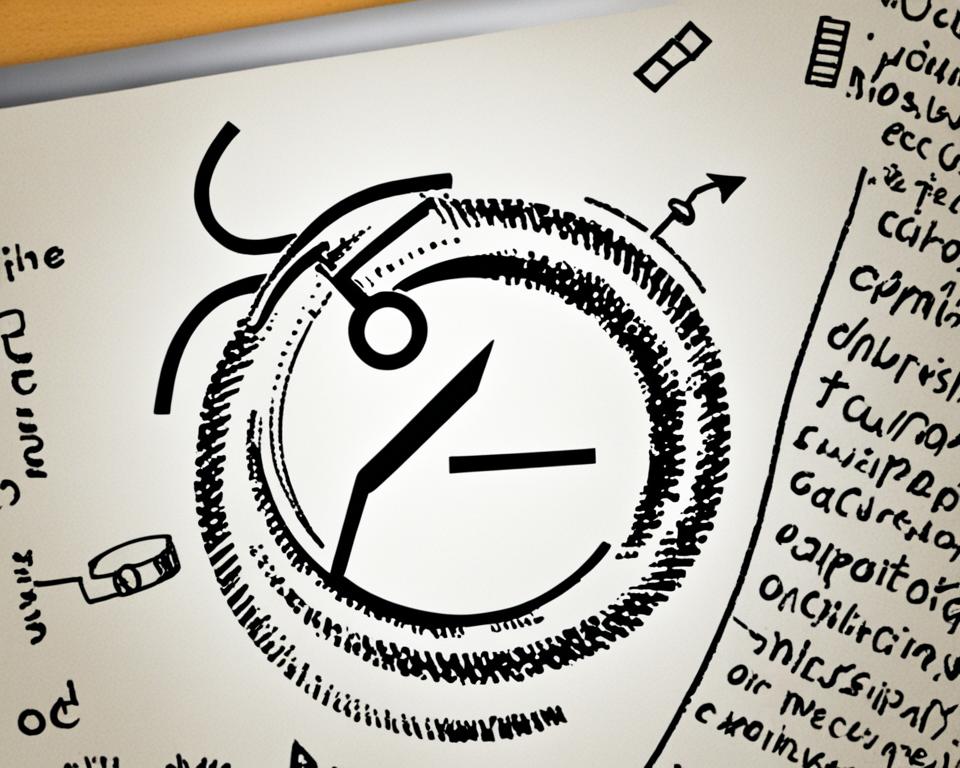
Ensuring equal access for differently-abled students in online education not only meets legal obligations but also promotes inclusivity and enhances learning outcomes for all learners.
Assistive Technologies and Other Accommodations in Online Education
Assistive technologies and accommodations play a vital role in ensuring that students with disabilities can fully participate in online education. These tools and strategies are designed to address the diverse needs of students, including those with visual impairments, learning disabilities, and motor impairments.
One key component of assistive technologies is screen readers. These software applications use text-to-speech technology to read aloud the content displayed on the screen. By providing audio output, students with visual impairments can access online course materials and engage with the content effectively.
Speech recognition software is another valuable assistive technology. This software allows students with motor impairments or those who experience difficulty in typing to use their voice to interact with digital platforms. By speaking their responses, students can actively participate in online discussions, complete assignments, and communicate with instructors.
Furthermore, online education accommodations go beyond assistive technologies to provide additional support. For instance, students with disabilities may require extra time on tests to ensure a fair and equal opportunity to demonstrate their knowledge and skills. This accommodation acknowledges and accommodates the potential impact of their disabilities on their test-taking abilities.
Alternative assignments are also effective accommodations in online education. Instead of traditional assessments that may pose barriers for some students, alternative assignments provide different ways for students to demonstrate their understanding and mastery of the course material. This flexibility ensures that students with disabilities have equal opportunities to succeed.
It is essential for educational institutions to understand the importance of assistive technologies and accommodations in making online education accessible and inclusive for all students. By implementing these tools and strategies, institutions can support students with disabilities in their online learning journeys.
Here is a table summarizing common assistive technologies and online education accommodations:
| Assistive Technologies | Online Education Accommodations |
|---|---|
| Screen readers | Extra time on tests |
| Speech recognition software | Alternative assignments |
The use of assistive technologies and accommodations enhances the accessibility of online education, empowering students with disabilities to fully engage with course materials and participate in online learning activities.
Inclusive Design Approaches to Access in Online Education
Inclusive design approaches play a crucial role in ensuring that online education is accessible to students with diverse abilities and learning preferences. By implementing universal design principles, online courses can be designed to meet the needs of all students, including those with disabilities. Here, we will explore the inclusive design approaches to access in online education, along with strategies for improving accessibility in distance learning.
Universal Design Principles
Universal design principles focus on creating online courses that can be accessed and understood by a wide range of learners. This approach involves considering the needs of different learners from the beginning of the course design process, rather than retrofitting accommodations as an afterthought.
Some key universal design principles include:
- Providing multiple means of representation: Presenting information in different formats (text, images, videos) to cater to diverse learning styles.
- Offering multiple means of action and expression: Providing various ways for students to demonstrate their understanding of the course materials (written assignments, presentations, discussions).
- Supporting multiple means of engagement: Motivating and engaging students through diverse instructional strategies (group work, multimedia presentations, interactive activities).
Strategies for Improving Accessibility in Distance Learning
Improving accessibility in distance learning requires a proactive approach that considers the needs of all students. Here are some strategies to enhance accessibility:
- Ensure compatibility with assistive technologies: Make sure that the online course platform and materials are compatible with assistive technologies like screen readers and closed captions.
- Provide alternative formats: Offer course materials in accessible formats such as HTML, plain text, or accessible PDFs to cater to different learner preferences.
- Use clear and descriptive language: Use simple and concise language in course materials, avoiding jargon or complicated terms that may be challenging for some students to understand.
- Design accessible multimedia: Include captions or transcripts for videos, provide alt text for images, and use readable fonts and appropriate color contrast for readability.
- Facilitate communication and collaboration: Create opportunities for students to interact and collaborate with each other, fostering an inclusive learning environment.
Benefits of Inclusive Design Approaches to Access
“Inclusive design approaches not only benefit students with disabilities but also enhance the learning experience for all students. By designing courses that are accessible and inclusive, educational institutions can foster a sense of belonging and equal opportunity for all learners.” – Dr. Emily Thompson, Accessibility Specialist
Implementing inclusive design approaches to access in online education brings several benefits:
- Promote equity and inclusivity: By considering diverse learner needs, institutions can create equal learning opportunities for all students, regardless of their abilities or disabilities.
- Improve student engagement and retention: Accessible courses can enhance student engagement, participation, and overall satisfaction, leading to improved academic outcomes and increased retention rates.
- Enhance the learning experience: Inclusive design approaches facilitate a more interactive and engaging learning experience for students, encouraging active participation and knowledge retention.
By embracing inclusive design approaches and constantly striving to improve accessibility in distance learning, educational institutions can create more inclusive and equitable online education environments for all students.

Practical Tips for Designing an Inclusive Online Course
Designing an inclusive online course requires careful consideration of accessibility and usability. Providing equal access to online education for differently-abled students is crucial to promoting equity in distance learning. In this section, we offer practical tips that instructors can follow to improve accessibility and create inclusive online courses that cater to the needs of all students, including those with disabilities.
1. Create Accessible Web Pages
Make sure your web pages are designed to be accessible to students with disabilities. Use proper headings to structure your content, provide alternative text for images, and use descriptive links. Additionally, ensure that your website is compatible with screen readers and assistive technologies.
2. Design Accessible Documents
When sharing documents, such as PDFs or Word files, make sure they are accessible. Use descriptive headings and proper document structure. Provide alternative text for images and consider using accessible document formats, such as HTML or accessible PDFs.
3. Create Inclusive Videos
When creating videos for your online course, consider the needs of students with disabilities. Add captions or transcripts to make your videos accessible to students who are deaf or hard of hearing. Use descriptive audio or provide audio descriptions for students with visual impairments.
4. Use Inclusive Instructional Methods
Implement inclusive instructional methods that cater to diverse learning styles and abilities. Consider offering multiple formats for content delivery, such as text-based materials, audio recordings, and video presentations. Provide clear instructions and offer various means for students to engage and participate in class discussions.
5. Provide Necessary Accommodations
Engage with students to identify their specific needs and provide necessary accommodations. This can include offering extended time for assignments, providing alternative formats for assessments, or assigning virtual aides to assist students with disabilities during online sessions. Ensure that your course materials, instructions, and assessments are adaptable to meet the diverse needs of your students.
Creating an inclusive online course requires deliberate effort and a commitment to accessibility. By following these practical tips, you can design an online learning environment that caters to the needs of all students, fostering a more inclusive and engaging educational experience.
Importance of Accessibility in Online Course Materials
Making online course materials accessible is crucial for students with disabilities to fully engage in online learning. Students who are blind, have low vision, or have learning disabilities rely on accessible materials to access course content. By providing accessible course materials, such as alternative text for images and captions for videos, educational institutions can ensure equal access for all students, promoting an inclusive online education environment.
Accessible online education allows students with disabilities to participate in online courses on an equal footing with their peers. Whether it’s accessing images, videos, documents, or interactive elements, students with disabilities rely on accessible course materials to engage with the content and complete their assignments.
The provision of alternative text for images is essential for students who are visually impaired. Alternative text, also known as alt text, describes the content of an image and allows screen readers to read the description aloud. This enables students with visual impairments to understand and analyze the visual content within the course materials.
“Accessible online course materials ensure that students with disabilities have the same learning opportunities as their peers, fostering a sense of inclusivity and equal educational access for all students.”
In addition to alternative text for images, providing captions for videos is crucial for students who are deaf or hard of hearing. Captions provide a text-based representation of the audio content, allowing students with hearing impairments to follow along with the course videos. This ensures that students can access all the information presented in the video format.
By incorporating accessible course materials, instructors and educational institutions demonstrate their commitment to providing an inclusive learning experience for students with disabilities. It helps create an accessible online education environment where every student can fully participate and succeed.
Incorporating accessibility features in online course materials not only benefits students with disabilities but also supports other learners. For example, captions in videos can benefit students whose first language is not English or those who prefer reading along with the audio. Providing accessible materials is a win-win situation for both instructors and students, promoting equity and improving the overall learning experience.
Overall, ensuring the accessibility of online course materials is essential for promoting equal access to education for students with disabilities. By providing alternative text for images and captions for videos, educational institutions can create an inclusive online education environment where every student has the opportunity to succeed.

Key Takeaways:
- Accessible course materials are crucial for students with disabilities to fully engage in online learning.
- Alternative text for images allows students who are visually impaired to understand visual content.
- Captions for videos enable students who are deaf or hard of hearing to access the audio content.
- Accessible online education promotes equal access and inclusivity for all students.
Addressing Accessibility Challenges in Online Learning Platforms
Online learning platforms play a significant role in providing access to education, but they can present unique challenges for students with disabilities. To ensure equity and support inclusive learning environments, institutions must address these accessibility challenges and create platforms that cater to the needs of all students.
One key way to address accessibility challenges is by incorporating accessibility features into online learning platforms. These features can enhance the usability and inclusivity of the platform, ensuring that students with disabilities can navigate and engage with the content effectively. Examples of accessibility features include:
- Alternative text for images
- Keyboard navigation options
- Transcripts and captions for videos
- Adjustable font sizes and color contrast options
By implementing these features, institutions can promote equity in online education and ensure that disabled students have equal access to educational resources.
Regular accessibility audits are also essential in addressing accessibility challenges. These audits involve evaluating the platform’s compliance with accessibility standards and identifying areas that need improvement. By conducting regular audits, institutions can catch and rectify accessibility issues, providing a more inclusive learning experience for all students.
Here is a sample table highlighting the importance of addressing accessibility challenges in online learning platforms:
| Accessibility Challenges | Impact on Disabled Students |
|---|---|
| Lack of keyboard accessibility | Difficulty for students with motor impairments |
| Missing alternative text for images | Limited access to visual content for students with visual impairments |
| Untranscribed or uncaptioned videos | Inability for students with hearing impairments to access audio content |
By addressing these challenges and providing accessible online learning platforms, institutions can promote equity in online education and support the diverse learning needs of disabled students.
Testimonial from a Disabled Student
“As a visually impaired student, I faced numerous challenges accessing course materials through online learning platforms. However, when my university implemented accessibility features and conducted regular accessibility audits, it made a world of difference for me. I could finally participate fully in online courses and access the same educational resources as my peers. It’s crucial for institutions to prioritize accessibility and support disabled students to create an inclusive learning environment for all.”
In conclusion, addressing accessibility challenges in online learning platforms is essential for promoting equity in online education and supporting disabled students. By incorporating accessibility features and conducting regular audits, institutions can create inclusive learning environments that cater to the diverse needs of all students.
Resources and Support for Creating Accessible Online Courses
Creating accessible online courses requires resources and support. This section provides valuable links to resources and tools that can assist instructors in designing and developing accessible online courses. From accessibility guidelines to assistive technology resources, these support materials can enhance the accessibility of distance learning and help incorporate accessibility features into online education.
Accessibility Guidelines:
Web Content Accessibility Guidelines (WCAG) provides comprehensive guidelines for creating accessible online content. Instructors can refer to WCAG to ensure their course materials are accessible to all students. These guidelines cover various elements, including text alternatives for non-text content, keyboard accessibility, and color contrast requirements.
Assistive Technology Resources:
- Screen readers: Tools such as JAWS and NVDA enable students with visual impairments to access online course materials through audio output.
- Speech recognition software: Dragon NaturallySpeaking and Windows Speech Recognition allow students with motor impairments to navigate online courses using voice commands.
- Alternative text generators: These tools help create alternative text descriptions for images, ensuring that visually impaired students can understand the content.
Online Accessibility Checkers:
Accessibility checkers analyze course materials for potential accessibility issues, providing recommendations for improvement. Instructors can use tools like WAVE, AChecker, and Axe to identify and address accessibility barriers in their online courses.
Online Accessibility Courses:
- Web Accessibility Basics – This online course on Coursera covers the fundamentals of web accessibility, providing instructors with the knowledge needed to make their online courses inclusive.
- Accessibility Testing Tutorial: Test Web Software Like a Pro – Instructors can take this Udemy course to learn how to conduct thorough accessibility testing on their online courses, ensuring compliance with accessibility standards.
By utilizing these resources and tools, instructors can enhance the accessibility of their online courses, making distance learning more inclusive and providing equal educational opportunities for all students.
Instructors’ Testimonials:
| Instructor | University | Testimonial |
|---|---|---|
| Jennifer Adams | University of XYZ | “The resources mentioned in this section have been invaluable in helping me design accessible online courses. With the use of assistive technologies and guidance from accessibility guidelines, I have been able to create a more inclusive learning environment.” |
| Michael Smith | ABC University | “I highly recommend the online accessibility courses mentioned here. They have provided me with the necessary knowledge and skills to ensure that my online courses are accessible to all students, regardless of their abilities.” |
Conclusion
Ensuring that online education is accessible to students with disabilities is crucial for promoting equity and supporting inclusive learning environments. By following inclusive design approaches, providing accommodations, and addressing accessibility challenges, online education can be made accessible to students of all abilities.
Creating an inclusive and equitable online education system requires continuous advocacy for accessibility. By advocating for accessible online education, we can raise awareness and create a more inclusive learning environment for differently-abled students.
As technology and online learning platforms continue to evolve, it is essential to prioritize accessibility and continuously improve online courses. By working together to address accessibility challenges and incorporate inclusive design principles, we can promote equity in online education and ensure that all students have equal opportunities to learn and succeed.
FAQ
How can online education be made accessible to students with disabilities?
Online education can be made accessible to students with disabilities by following inclusive design approaches and implementing accommodations. This ensures that instructional materials are accessible, usable, and inclusive for all students.
What is inclusive online education?
Inclusive online education involves designing courses that are accessible, usable, and inclusive for all students, including those with disabilities. It considers their needs and provides accommodations to support their learning.
What are some legal issues related to online education accessibility?
Educational institutions have legal obligations under the Rehabilitation Act of 1973 and the Americans with Disabilities Act of 1990 to provide equal access to students with disabilities. Failing to address these issues can result in legal challenges from the US Department of Education Office of Civil Rights and the Department of Justice.
How can assistive technologies and accommodations support students with disabilities in online education?
Assistive technologies such as screen readers and speech recognition software help students with visual impairments, learning disabilities, and motor impairments engage with online course materials. Accommodations, such as extra time on tests and alternative assignments, also support their learning needs.
What are some inclusive design approaches to access in online education?
Inclusive design approaches involve implementing universal design principles to create online courses that meet the needs of all students, including those with disabilities. This ensures accessibility and usability for diverse abilities and learning preferences.
What are some practical tips for designing an inclusive online course?
Designing an inclusive online course involves creating accessible web pages, documents, and videos, using inclusive instructional methods, and providing necessary accommodations. These tips help ensure that the course is accessible and inclusive for all students.
Why is accessibility important in online course materials?
Accessible course materials, such as alternative text for images and captions for videos, are vital for students with disabilities to fully engage in online learning. They provide equal access to course content for students who are blind, have low vision, or have learning disabilities.
How can accessibility challenges in online learning platforms be addressed?
Institutions should incorporate accessibility features and conduct regular accessibility audits to address accessibility challenges in online learning platforms. This ensures that the platforms support the needs of all students, including those with disabilities.
What resources and support are available for creating accessible online courses?
There are various resources and tools available to help instructors design and develop accessible online courses. These include accessibility guidelines, assistive technology resources, and other support materials to improve accessibility in distance learning and incorporate accessibility features.
Why is promoting equity in online education important?
Promoting equity in online education is important to ensure that students with disabilities have equal access to educational opportunities. By advocating for accessibility and continuously improving online courses, a more inclusive and equitable online education system can be created for all students.





